- Starters / Snacks
- Breakfast / Brunch
- Main Dishes
- Side Dishes
- Desserts
At the front of the binder, I decided to add my monthly meal menu and grocery list. I love having everything together!
"Kitchen Management Binder"
(This font is really hard to see in a picture but looks great in person.)
Each section has it's own tab.
This is how I organize my monthly menu. I list the date, activity or appointments for that date, breakfast/lunch, dinner, extras. I create a new menu for each month. This helps make my grocery list and keep us on budget.
This is the grocery list I use each week. It is broken down by category. I found this grocery list at Organizing Home Life. She has a lot of great ideas and was my main inspiration for my home management binder.
Each section has a title page. I originally had different dividers but the page protectors covered the tabs. I had to cut the tabs (above) off the the dividers and then attach them to the page protectors. This was a bit annoying but what is the point of having a tab if it is covered?
I wasn't sure what to do with the recipes that are on cards. I decided to sort them by category and then place in a zip top baggie. I punched holes in the bag and secured it inside the binder.
I have included the category sheets (printables) if you would like to print them for yourself.
* After clicking (click here to print...), you will be sent to a Google Doc page. From there select "file", then select "download". The image will download to your computer and then you can print from there.
There appear to be huge gaps between each printable. This is due to the background color being white. When you print the page it will fit 8.5X11 paper. Also, the font is hard to read on the screen but looks great on paper.
I hope you found this useful. :) Happy organizing!
Elizabeth
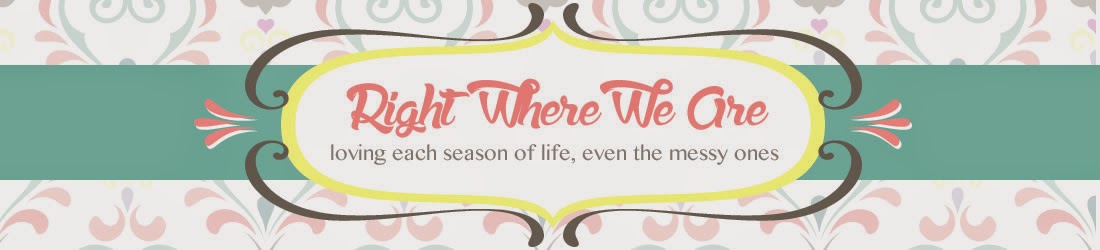






Visiting from I Heart Organizing!! Love this idea... I think I may just make one myself!! :)
Reply DeleteKim @ solaceamidthechaos.blogspot.com
Thank you for stopping by!!! I am still very new to the blogging world, so anytime someone stops by it just makes my day. :) I love the binder, it has really worked out well.
Reply DeleteElizabeth
It is very useful binder.
Reply Deletehome inventory software
It's a very helpful article,.
Reply Deletekitchen
Reply DeleteI found your this post while searching for information about blog-related research ... It's a good post .. keep posting and updating information.
Chip Repair
Hey what a brilliant post I have come across and believe me I have been searching out for this similar kind of post for past a week and hardly came across this. Thank you very much and will look for more postings from you. stone plate set
Reply DeleteThank you for helping people get the information they need. Great stuff as usual. Keep up the great work!!! Recommended Reading
Reply Delete